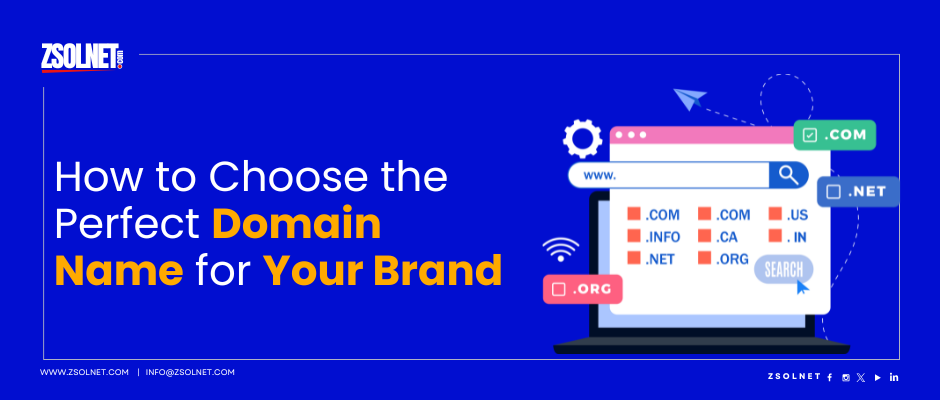An in-depth beginner’s guide on how web hosting works and why it’s crucial for your website.
Introduction
Have you ever wondered how your favorite websites appear in your browser with just a click? Behind every successful website is a robust web hosting service that makes it all possible. Whether you’re planning to launch a personal blog, an e-commerce store, or a corporate website, understanding web hosting is essential for creating an online presence that’s both reliable and effective.
In this comprehensive guide, we’ll demystify web hosting, explore its various types, and help you make informed decisions about choosing the right hosting solution for your needs. By the end of this article, you’ll have a clear understanding of not just what web hosting is, but why it matters so much for your website’s success.
What is Web Hosting?
The Fundamentals Explained
Web hosting is a service that allows individuals and organizations to make their websites accessible on the internet. When you create a website, you need to store all its files, images, videos, and other content somewhere that’s connected to the internet 24/7. This is precisely what web hosting provides—space on specialized computers called servers that are designed to deliver your website to users whenever they request it.
Think of web hosting like renting space in a digital real estate market. Just as a physical store needs a location where customers can visit, your website needs a “location” on the internet where visitors can access it. The web hosting provider is essentially your landlord in this digital space, providing the infrastructure, technology, and support necessary to keep your website online and functioning properly.
How Web Hosting Actually Works
To understand how web hosting works, let’s break down the process:
- Website Creation: First, you create your website files using HTML, CSS, JavaScript, or through a content management system like WordPress.
- Uploading Files: These files are then uploaded to the storage space provided by your hosting company, typically through FTP (File Transfer Protocol) or a web-based control panel.
- Domain Connection: Your domain name (e.g., yourwebsite.com) is connected to your hosting account through DNS (Domain Name System) settings, creating a pathway for users to find your website.
- User Access: When someone types your domain name in their browser, their request travels through the internet to find the server where your website is hosted.
- Content Delivery: The server processes this request and sends back the appropriate files, which the user’s browser then renders as your website.
This entire process typically happens in less than a second, creating the seamless browsing experience we’ve all come to expect from the modern internet.
Types of Web Hosting
Not all web hosting services are created equal. Different websites have different needs, and choosing the right type of hosting can significantly impact your site’s performance, scalability, and cost-effectiveness. Here are the main types of web hosting you should know about:
Shared Hosting
What it is: With shared hosting, multiple websites share resources on a single server.
Best for: Small websites, blogs, or startups with moderate traffic and basic needs.
Pros:
- Most affordable option
- Easy to set up and manage
- Usually includes user-friendly control panels
- No technical expertise required
Cons:
- Limited resources and customization
- Potential performance issues during traffic spikes
- Security vulnerabilities from neighboring sites
- Less control over server configuration
Cost range: $3-15 per month
Virtual Private Server (VPS) Hosting
What it is: VPS hosting virtualizes a physical server into multiple separate virtual servers, each with dedicated resources.
Best for: Growing websites with moderate to high traffic, small e-commerce sites, or businesses requiring more control.
Pros:
- Dedicated resources ensure more consistent performance
- Greater control and customization options
- Better security and stability than shared hosting
- Room for growth without changing hosting type
Cons:
- More expensive than shared hosting
- Requires more technical knowledge
- Maintenance responsibilities may increase
Cost range: $20-100 per month
Dedicated Server Hosting
What it is: With dedicated hosting, you rent an entire physical server exclusively for your website.
Best for: Large businesses, high-traffic websites, or applications with specific compliance requirements.
Pros:
- Maximum performance and reliability
- Complete control over server configuration
- Enhanced security and stability
- Ability to handle traffic spikes efficiently
Cons:
- Most expensive option
- Requires technical expertise or server administration
- Responsibility for maintenance and security falls on you
Cost range: $80-500+ per month
Cloud Hosting
What it is: Cloud hosting distributes your website across multiple interconnected servers, creating a network that draws resources as needed.
Best for: Websites with fluctuating traffic patterns, growing businesses, or those needing high reliability.
Pros:
- Excellent scalability to handle traffic spikes
- Pay-as-you-go pricing model
- High reliability with minimal downtime
- Resources can be adjusted in real-time
Cons:
- Pricing can be unpredictable with usage-based models
- Potential security concerns with public cloud environments
- May require expertise to optimize properly
Cost range: $20-200+ per month, depending on usage
Managed WordPress Hosting
What it is: Specialized hosting optimized specifically for WordPress websites with management services included.
Best for: WordPress website owners who want optimal performance without technical hassles.
Pros:
- Optimized specifically for WordPress performance
- Automatic updates and backups
- Enhanced security features
- Expert WordPress support
Cons:
- Limited to WordPress websites only
- Restrictions on certain plugins for security reasons
- Higher cost than generic shared hosting
Cost range: $10-100+ per month
Reseller Hosting
What it is: Allows you to purchase hosting resources wholesale and sell them to your own customers.
Best for: Web developers, designers, or agencies who want to offer hosting services to clients.
Pros:
- Opportunity to create additional revenue stream
- White-label solutions available
- No need to maintain physical server infrastructure
- Ability to manage multiple client accounts
Cons:
- Requires customer service capabilities
- Technical knowledge needed to support clients
- Competitive market with slim margins
Cost range: $15-100+ per month
How to Choose a Web Hosting Provider
Selecting the right web hosting provider is crucial for your website’s success. Here are the key factors to consider when making this important decision:
1. Reliability and Uptime
Your website needs to be accessible to visitors around the clock. Look for hosting providers that offer at least 99.9% uptime guarantees. Even a 0.1% difference in uptime can mean hours of additional downtime over a year.
Pro tip: Check if the provider has a Service Level Agreement (SLA) that compensates you for downtime beyond what’s guaranteed.
2. Performance and Speed
Website loading speed directly impacts user experience and search engine rankings. Factors that affect hosting performance include:
- Server hardware quality
- Server location relative to your target audience
- Content Delivery Network (CDN) integration
- SSD storage vs. traditional HDD
- Server response time
Pro tip: Look for hosting providers that publish their performance metrics or allow for a trial period to test speeds.
3. Scalability Options
As your website grows, your hosting needs will change. Choose a provider that makes it easy to upgrade your plan or move to a different type of hosting without significant downtime or technical complications.
Pro tip: Ask about the process and costs associated with upgrading before you sign up.
4. Security Features
Website security should never be an afterthought. Look for hosting providers that offer:
- Regular malware scanning
- DDoS protection
- Free SSL certificates
- Automated backups
- Firewall protection
- Security updates and patches
Pro tip: For e-commerce or sites handling sensitive information, look for hosting with PCI compliance and additional security measures.
5. Customer Support
When issues arise, responsive and knowledgeable support can be invaluable. Evaluate a hosting provider’s:
- Support channels (phone, chat, email, ticket system)
- Hours of availability (ideally 24/7)
- Response times
- Technical expertise
- Self-help resources like knowledge bases and tutorials
Pro tip: Test customer support responsiveness before committing by sending a pre-sales question and evaluating the quality of response.
6. Pricing and Value
While cost shouldn’t be the only factor, understanding the pricing structure is important:
- What’s included in the advertised price?
- Are there setup fees?
- What’s the renewal price after the initial period?
- Are there additional costs for features like backups or SSL?
- What’s the refund policy?
Pro tip: The cheapest option isn’t always the best value. Calculate the total cost of ownership including any features you might need to add separately.
7. Control Panel and User Experience
A user-friendly control panel makes managing your website much easier. Most hosts offer either:
- cPanel (industry standard with comprehensive features)
- Plesk (popular alternative with good UI)
- Custom control panels (varying in quality and ease of use)
Pro tip: Request a demo of the control panel before committing to ensure it meets your needs and technical comfort level.
Glossary of Common Web Hosting Terms
Understanding the terminology used in web hosting can help you make more informed decisions. Here’s a quick reference guide to common terms you’ll encounter:
Bandwidth
The amount of data that can be transferred between your website, users, and the internet. Often measured in GB per month.
Backup
A copy of your website files and databases that can be used to restore your site in case of data loss or corruption.
CDN (Content Delivery Network)
A distributed network of servers that delivers website content to users based on their geographic location, improving loading speeds.
cPanel
A popular control panel interface used to manage web hosting accounts.
CPU
Central Processing Unit; the “brain” of a server that processes operations and requests.
DNS (Domain Name System)
The system that connects domain names to the actual IP addresses where websites are hosted.
Domain Name
The address users type to access your website (e.g., example.com).
FTP (File Transfer Protocol)
A method used to transfer files between a computer and a server.
IP Address
A unique numerical label assigned to each device connected to a computer network.
MySQL
A popular database management system used by many websites and applications.
PHP
A programming language commonly used for web development.
RAM
Random Access Memory; temporary storage used by the server to process active tasks.
Root Access
Administrative level access to a server that allows for complete control over the system.
SSL Certificate
Secure Sockets Layer; encrypts data transmitted between a website and its visitors.
Uptime
The percentage of time a server or website is operational and accessible.
WHM (Web Host Manager)
A tool used by resellers and server administrators to manage hosting accounts.
Importance of Web Hosting for Website Performance and Security
The quality of your web hosting directly impacts several critical aspects of your website’s performance and security. Here’s why web hosting matters so much:
Performance Impact
1. Page Loading Speed
Studies have consistently shown that users abandon websites that take more than 3 seconds to load. Quality web hosting ensures your site loads quickly by providing:
- Sufficient server resources
- Optimized server configurations
- Strategic server locations
- Modern hardware with SSD storage
- Efficient caching systems
2. Handling Traffic Spikes
Nothing’s worse than your website crashing just when you’re getting popular. Good hosting provides:
- Elastic resources to handle unexpected traffic increases
- Load balancing to distribute traffic efficiently
- Scalable architecture that grows with your needs
3. Consistent Availability
Downtime is costly—both in terms of lost revenue and damaged reputation. Reliable hosting offers:
- Redundant systems to prevent single points of failure
- Proactive monitoring to catch issues before they affect users
- Disaster recovery plans for worst-case scenarios
Security Considerations
1. Data Protection
Your website likely contains valuable data that needs protection:
- Customer information
- Payment details
- Proprietary content
- Account credentials
Quality hosting includes measures like:
- Regular security patches and updates
- Secure data centers with physical protection
- Automated backup systems
- Data encryption both at rest and in transit
2. Malware Prevention
Websites are constant targets for malicious actors. Good hosting providers offer:
- Proactive malware scanning
- Web Application Firewalls (WAF)
- Intrusion detection systems
- Regular security audits
3. Compliance Support
Different industries have different regulatory requirements. The right hosting can help you comply with:
- GDPR for European users
- HIPAA for healthcare information
- PCI-DSS for payment processing
- Industry-specific regulations
SEO and Business Impact
1. Search Engine Rankings
Google and other search engines consider website speed and reliability when ranking sites. Better hosting can lead to:
- Improved page speed scores
- Better crawling efficiency for search engines
- Higher rankings in search results
- Reduced bounce rates
2. User Experience
A fast, reliable website creates positive user experiences that benefit your business:
- Longer visit durations
- Higher conversion rates
- Increased customer satisfaction
- Better brand perception
3. Technical SEO Foundation
Your hosting provides the foundation for many technical SEO elements:
- Server response time (Time to First Byte)
- Mobile responsiveness support
- HTTP/2 or HTTP/3 capability
- SSL implementation
Making the Right Decision for Your Needs
Now that you understand what web hosting is and why it matters, how do you choose the right solution for your specific needs? Consider these scenarios:
For Personal Blogs or Small Business Sites
If you’re just starting out with a personal blog or small business website with moderate traffic expectations:
- Recommended hosting type: Shared hosting or managed WordPress hosting
- Key priorities: Affordability, ease of use, good customer support
- Considerations: Look for hosting that makes scaling easy when you outgrow your initial plan
For E-commerce Websites
If you’re running an online store where performance and security directly impact your bottom line:
- Recommended hosting type: VPS hosting, cloud hosting, or specialized e-commerce hosting
- Key priorities: Security features, uptime reliability, fast loading speeds
- Considerations: PCI compliance, backup frequency, and support responsiveness
For High-Traffic Content Sites
If you run a media site, popular blog, or content-heavy platform:
- Recommended hosting type: Cloud hosting or dedicated server
- Key priorities: Scalability, content delivery speed, traffic handling capacity
- Considerations: CDN integration, caching capabilities, and global server locations
For Web Development Agencies
If you’re managing multiple client websites:
- Recommended hosting type: Reseller hosting or multiple VPS accounts
- Key priorities: Account isolation, white-label options, management tools
- Considerations: Client billing integration, support escalation processes
Conclusion
Web hosting is much more than just a technical necessity—it’s a fundamental component that affects every aspect of your website’s performance, security, and success. By understanding the different types of hosting available and the factors that should influence your choice, you can make an informed decision that aligns with your website’s needs and goals.
Remember that as your website grows and evolves, your hosting needs may change as well. Many successful websites start with shared hosting and gradually move to VPS, cloud, or dedicated hosting as their requirements and budgets increase. The key is to partner with a hosting provider that can support you through this journey with reliable service, excellent support, and flexible options.
Ready to take your website to the next level with professional web hosting services?
ZSOLNET offers reliable, high-performance hosting solutions tailored to websites of all sizes. From shared hosting for beginners to advanced dedicated servers for high-traffic websites, our expert team is ready to help you find the perfect hosting solution for your unique needs. Contact us today to learn how we can help your website thrive with our trusted hosting services!