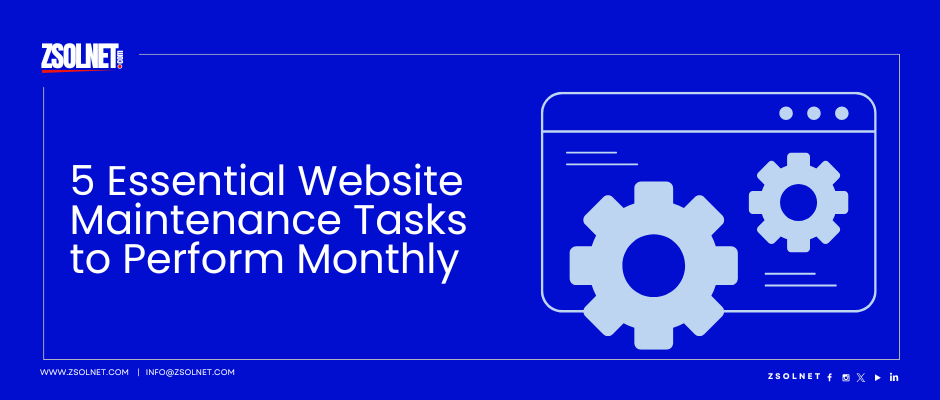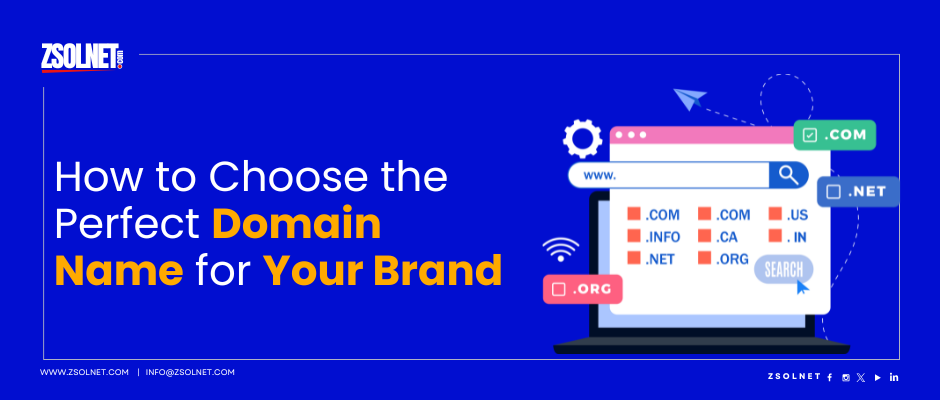Introduction
Your website is the digital storefront of your business. Just like a physical store requires regular cleaning, inventory checks, and updates, your website needs consistent maintenance to perform at its best. Neglecting regular website maintenance can lead to slow loading times, security vulnerabilities, broken features, and ultimately, a poor user experience that drives visitors away.
According to a study by Google, 53% of mobile site visitors leave a page that takes longer than three seconds to load. Furthermore, cybersecurity reports show that websites with outdated software are the primary targets for hackers. These statistics highlight the critical importance of regular website maintenance.
At ZSOLNET, we’ve helped hundreds of businesses maintain healthy, high-performing websites. In this guide, we’ll share the five essential website maintenance tasks you should perform monthly to keep your site fast, secure, and up-to-date.
Why Monthly Website Maintenance Matters
Before diving into specific tasks, let’s understand why monthly maintenance is crucial:
- Improved Security: Regular updates patch security vulnerabilities, protecting your site and user data from potential breaches.
- Enhanced Performance: Optimizing your site’s components keeps it running smoothly and loading quickly.
- Better User Experience: A well-maintained website provides visitors with a seamless browsing experience, increasing engagement and conversions.
- Higher Search Rankings: Search engines favor websites that are regularly updated, secure, and offer good user experience.
- Reduced Long-term Costs: Addressing small issues before they become major problems saves time and money.
Now, let’s explore the five essential monthly maintenance tasks that will keep your website in optimal condition.
Task 1: Update All Software Components
Why It’s Important
Outdated software is one of the primary entry points for cybercriminals. Content Management Systems (CMS), plugins, themes, and other software components regularly release updates to fix bugs, patch security vulnerabilities, and introduce new features. Neglecting these updates puts your website at risk.
Monthly Action Steps
- Update your CMS platform (WordPress, Drupal, Joomla, etc.)
- Review and update all plugins/extensions
- Update your theme and any additional frameworks
- Test your website after updates to ensure everything functions correctly
Pro Tip
Create a development or staging environment where you can test updates before applying them to your live site. This allows you to identify and fix any compatibility issues before they affect your visitors.
| CMS Type | Update Frequency | Common Security Issues |
|---|---|---|
| WordPress | Every 1-2 months for major updates | Plugin vulnerabilities, outdated PHP |
| Drupal | Every 1-3 months | Module exploits, access control issues |
| Joomla | Every 1-2 months | Extension vulnerabilities, SQL injection |
| Custom CMS | Varies by platform | Depends on implementation |
Task 2: Perform Regular Backup Checks
Why It’s Important
Data loss can occur for numerous reasons – server failures, hacking attempts, accidental deletions, or plugin conflicts. Regular backups ensure you can quickly restore your website if something goes wrong. However, having backups isn’t enough; you need to verify they’re working correctly.
Monthly Action Steps
- Verify automatic backups are running as scheduled
- Check backup integrity by downloading a backup file and reviewing its contents
- Test restoration process on a development environment to ensure backups are functional
- Store backups in multiple locations (local storage, cloud storage, etc.)
Pro Tip
Follow the 3-2-1 backup rule: maintain at least 3 copies of your data, store them on 2 different types of media, and keep 1 copy offsite (like cloud storage).
Task 3: Monitor and Optimize Website Performance
Why It’s Important
Website speed directly impacts user experience, conversion rates, and search engine rankings. A single second delay in page load time can result in a 7% reduction in conversions. Regular performance monitoring helps identify and fix speed issues before they negatively impact your business.
Monthly Action Steps
- Run speed tests using tools like Google PageSpeed Insights or GTmetrix
- Optimize image sizes for any new content added
- Enable browser caching and check its effectiveness
- Minimize HTTP requests by combining files where possible
- Analyze and improve Core Web Vitals metrics
Performance Benchmarks to Aim For
- Page load time: Under 3 seconds
- Time to First Byte (TTFB): Under 600ms
- First Contentful Paint (FCP): Under 1.8 seconds
- Largest Contentful Paint (LCP): Under 2.5 seconds
- Total page size: Under 2MB
Task 4: Check and Fix Broken Links and 404 Errors
Why It’s Important
Broken links create a frustrating user experience and negatively impact your SEO efforts. Search engines view broken links as indicators of a poorly maintained website, which can lower your rankings. Additionally, broken internal links prevent users from accessing important content and can interrupt their journey through your site.
Monthly Action Steps
- Run a site-wide broken link check using tools like Screaming Frog or Broken Link Checker
- Review your site’s 404 error log in Google Search Console
- Fix or redirect broken internal links
- Update or remove broken external links
- Create custom 404 pages that guide users back to working pages
Pro Tip
When fixing broken links, prioritize those on high-traffic pages and in your main navigation menu, as these have the greatest impact on user experience and SEO.
Task 5: Review and Update Security Measures
Why It’s Important
Website security threats evolve constantly. What protected your site last month might not be sufficient today. Regular security reviews help identify vulnerabilities before they can be exploited. According to recent studies, small business websites experience an average of 94 attacks per day, making security maintenance a critical task.
Monthly Action Steps
- Scan for malware using security plugins or services
- Review user permissions and remove/update access for former team members
- Check login attempt logs for suspicious activity
- Update passwords for admin accounts and hosting panels
- Verify SSL certificate is working properly
Essential Security Features to Implement
- Two-factor authentication for all admin accounts
- Web Application Firewall (WAF)
- Regular malware scans
- CAPTCHA on forms to prevent spam
- Limit login attempts to prevent brute force attacks
Additional Maintenance Considerations
While the five tasks above form the core of your monthly maintenance routine, consider these additional areas depending on your website’s specific needs:
Content Freshness
Search engines favor websites with regularly updated content. Monthly content audits help identify outdated information that needs refreshing.
- Review your highest-traffic pages for accuracy
- Update statistics, dates, and references to keep information current
- Repurpose successful content into new formats (video, infographics, etc.)
Analytics Review
Monthly analytics reviews provide insights into how users interact with your site and where improvements can be made.
- Monitor traffic patterns and user behavior
- Identify high-performing content to inform your strategy
- Spot pages with high exit rates that may need optimization
Creating a Website Maintenance Schedule
To make these tasks manageable, create a monthly maintenance schedule:
- Week 1: Software updates and security checks
- Week 2: Performance optimization and speed tests
- Week 3: Broken link checks and content updates
- Week 4: Backup verification and analytics review
By spreading tasks throughout the month, you can maintain your website without overwhelming your team.
Conclusion
Regular website maintenance is not just about fixing problems—it’s about preventing them before they impact your users and business. By performing these five essential tasks monthly, you’ll ensure your website remains secure, fast, and effective at converting visitors into customers.
Remember, your website is an investment. The small amount of time spent on monthly maintenance will pay dividends in improved performance, better user experience, and ultimately, increased revenue.
At ZSOLNET, we understand that website maintenance can be time-consuming and technical. If you’d prefer to focus on running your business while experts handle your website maintenance, contact our team to learn about our comprehensive website maintenance packages.
FAQs About Website Maintenance
Q: How long should monthly website maintenance take? A: For a standard business website, thorough monthly maintenance typically takes 2-4 hours, depending on the size of your site and the number of issues found.
Q: Can I automate website maintenance tasks? A: Many maintenance tasks can be partially automated using plugins and scheduled scripts, but human oversight is still necessary to address issues that automation might miss.
Q: What are signs that my website needs immediate maintenance? A: Sudden drops in traffic, slow loading times, security warnings in browsers, contact forms not working, or visual elements displaying incorrectly are all signs that your website needs immediate attention.
Q: Is monthly maintenance enough for e-commerce websites? A: E-commerce websites should perform certain maintenance tasks (like security checks) weekly or even daily, depending on transaction volume and the sensitivity of stored data.
Q: How do I know if my website maintenance efforts are effective? A: Monitor key metrics like page load speed, bounce rate, conversion rate, and search rankings before and after maintenance to measure the impact of your efforts.
This blog post was last updated on May 8, 2025. For more information on website maintenance or to schedule a site health check, contact ZSOLNET today.